
After English, French and German I had the opportunity to translate Art School Pocket into Russian.
The first problem I had was to represent the Cyrillic characters. The most immediate solution would be to write directly in Cyrillic and see what correspondence appears with regard to the character map that comes by default with the GB Studio, but soon we will see that nothing will come out when running the game.
This is due to the fact that when working on Windows we use a higher encoding than the 8-bit one, the ASCII, which is the one used by GB Studio. Therefore we will need another one, also 8 bits, but that contains cyrillic characters, like KOI8. I modified the default character map by replacing the Russian letters in their corresponding spaces. You can download it from this link.
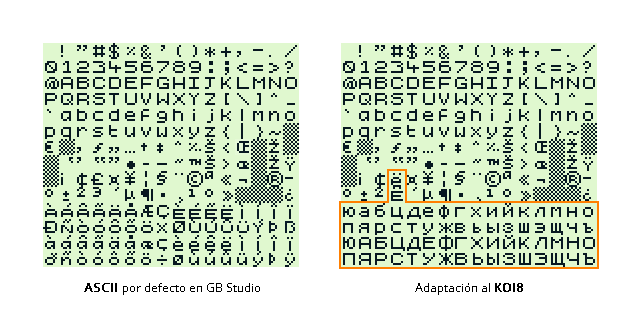
Even if we try to write with Cyrillic characters now, it will still not appear in the game as we do not have Russian added to the list of Windows languages. For this specific case I have used a text editor that allows us to save the file using the coding we want, such as the Sublime Text.
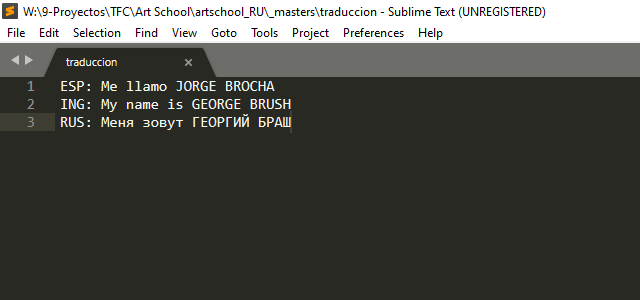
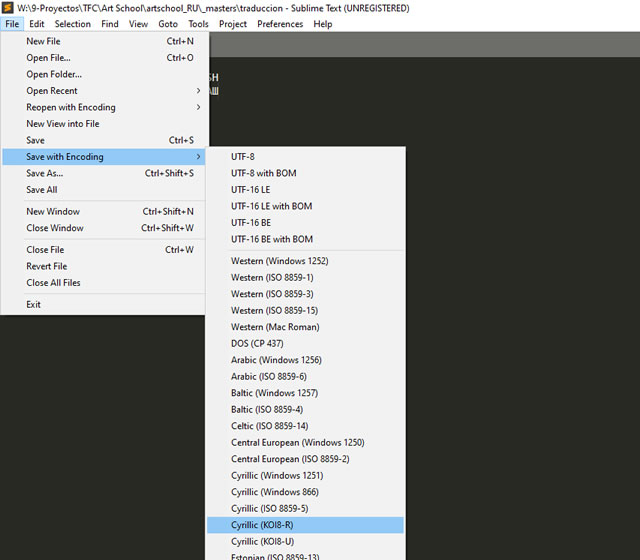
We write the text in Russian, preferably accompanied by its translation to have a reference, and save the file using KOI8 coding. Be careful with some punctuation marks such as quotes, brackets, etc. that may give errors when saving.
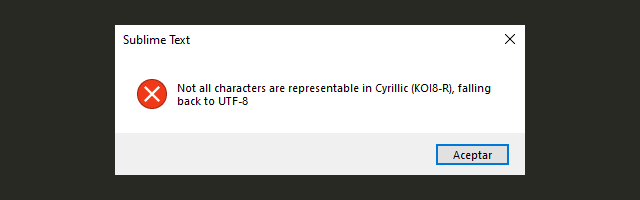
Now we open the text file with the notepad and a nonsense will appear in front of us. These are the ASCII characters that correspond to the same position as the Cyrillic ones in KOI8 since Windows uses the UTF, which is a superior encoding.
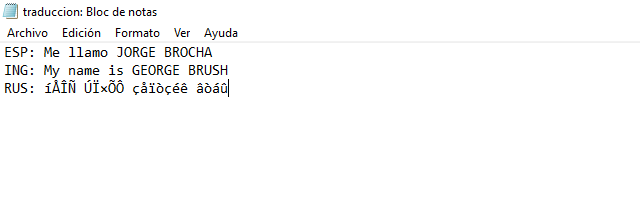
But copying this gibberish to the dialog box in GB Studio, together with the modified character set, will make the texts finally appear correctly in Cyrillic when we run the game.
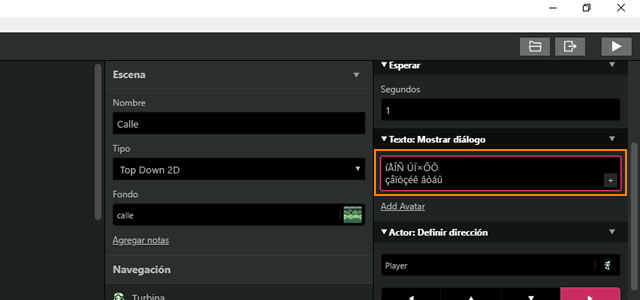
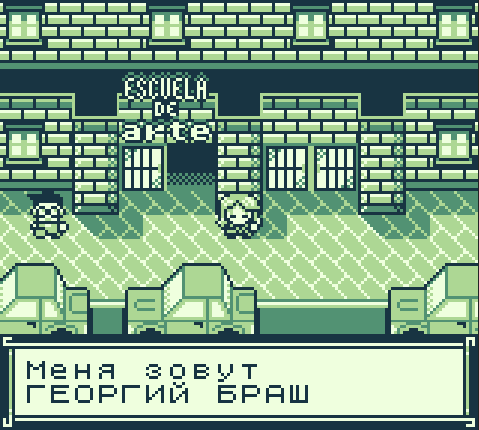
It is a solution that solves the problem, not as elegant as one would like, but one that is simple to perform for someone with no programming background.
Thanks to my good friend and co-founder of The Flying Cortijo, Francisco Suárez, who has advised and explained me everything about this mess of coding and characters.